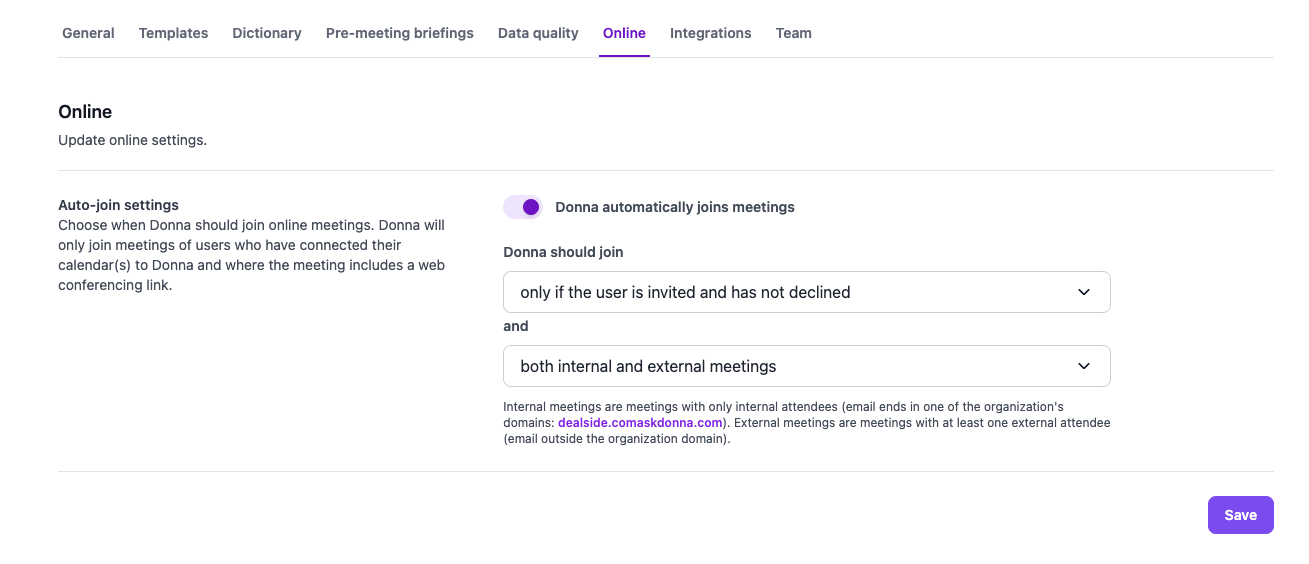Donna can automatically join your online meetings to provide support like summaries, transcripts, or notes — but only under conditions you control and that fit your workflow. These settings ensure Donna only joins the meetings that matter by preventing her from joining irrelevant or private calls and giving you control over internal vs. external participation.
Quick reminder that Donna will only join your meetings if your calendar is connected, the event includes a conferencing link, and you have not declined the invitation.
Choose when Donna should join meetings on your calendar:
All meetings where the user has not declined Donna joins any meeting on the user’s calendar that they haven’t declined — even if they’re not explicitly invited.
Only if the user is invited and has not declined (default) Donna joins only if the user takes part in the meeting, either as an invitee/attendee or as an organizer and hasn’t declined.
Only if the user is the organizer and has not declined Donna only joins meetings where the user is the organizer of the meeting and has not declined. Note that a management assistant could create the meeting on behalf of the user. In that case the user remains the organizer and the management assistant is the creator, resulting in Donna joining the meeting.
Control the types of meetings Donna should join:
Both internal and external meetings (default) Donna joins all meetings regardless whether attendees are inside or outside your organization.
Only internal meetings Donna joins only meetings where all attendees are from your organization’s domain(s).
Only external meetings Donna joins only meetings with at least one external participant (outside your domain).
Admins and organization owners can adjust these preferences anytime at Settings → Online → Auto-join settings.