Note: WhatsApp integration is no longer supported. For the best experience, please use the Donna app.
For sales representatives on the go, Donna can offer her services through the WhatsApp integration. As soon as a user has connected to Donna, they can start interacting through the end-to-end encrypted chat. This can be done using both text and voice messages, ensuring assistance even when on the move.
Donna will gather as much info as possible during your conversation and is able to:
push note to your connected CRM (linked to the contact/company)
send you a follow-up email with a summary and a wrap-up email draft after a couple of minutes
To ensure Donna can assist you as effectively as possible, please follow these 5 simple steps during your conversation:
Greet Donna
Mention the contact or company you just talked to and provide any details about the conversation you just had with them
Answer Donna's questions to help her create clear and comprehensive notes (find out how to customize Donna’s response in our Templates article)
Once Donna has gathered sufficient information, she'll add a note to your connected CRM and send you a follow-up email
After executed all necessary actions, Donna will clear her context, allowing you to start discussing a new contact or company
Some important things to know about Donna:
Staying on Track: After Donna logs something in your CRM, she won’t immediately forget what you’ve been discussing. She’ll decide if you’re starting a new conversation and only clear old information when it’s safe to do so, so you don’t lose any important details in your conversation.
To help you get started, here’s an example of how a conversation with Donna could go.
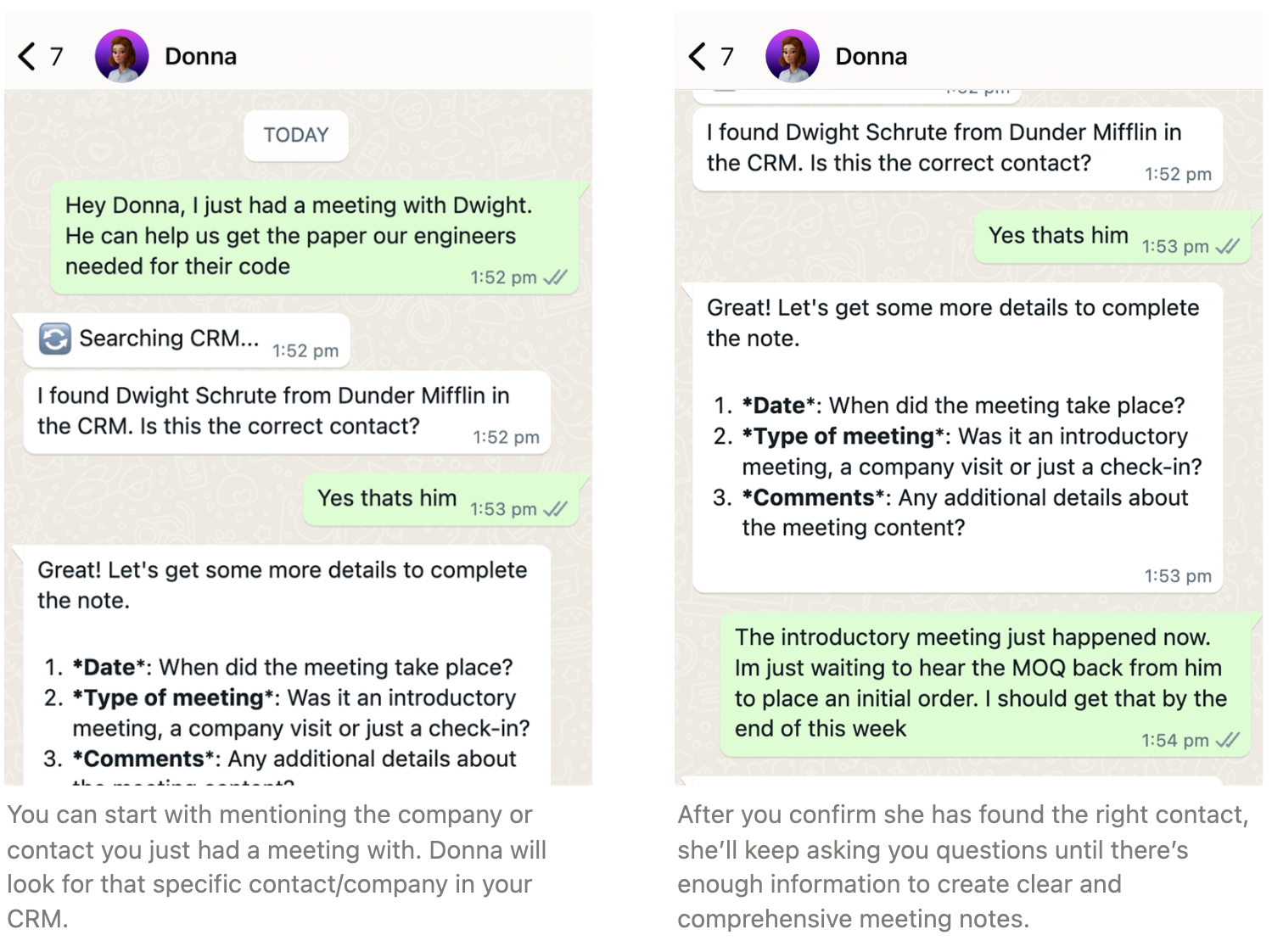
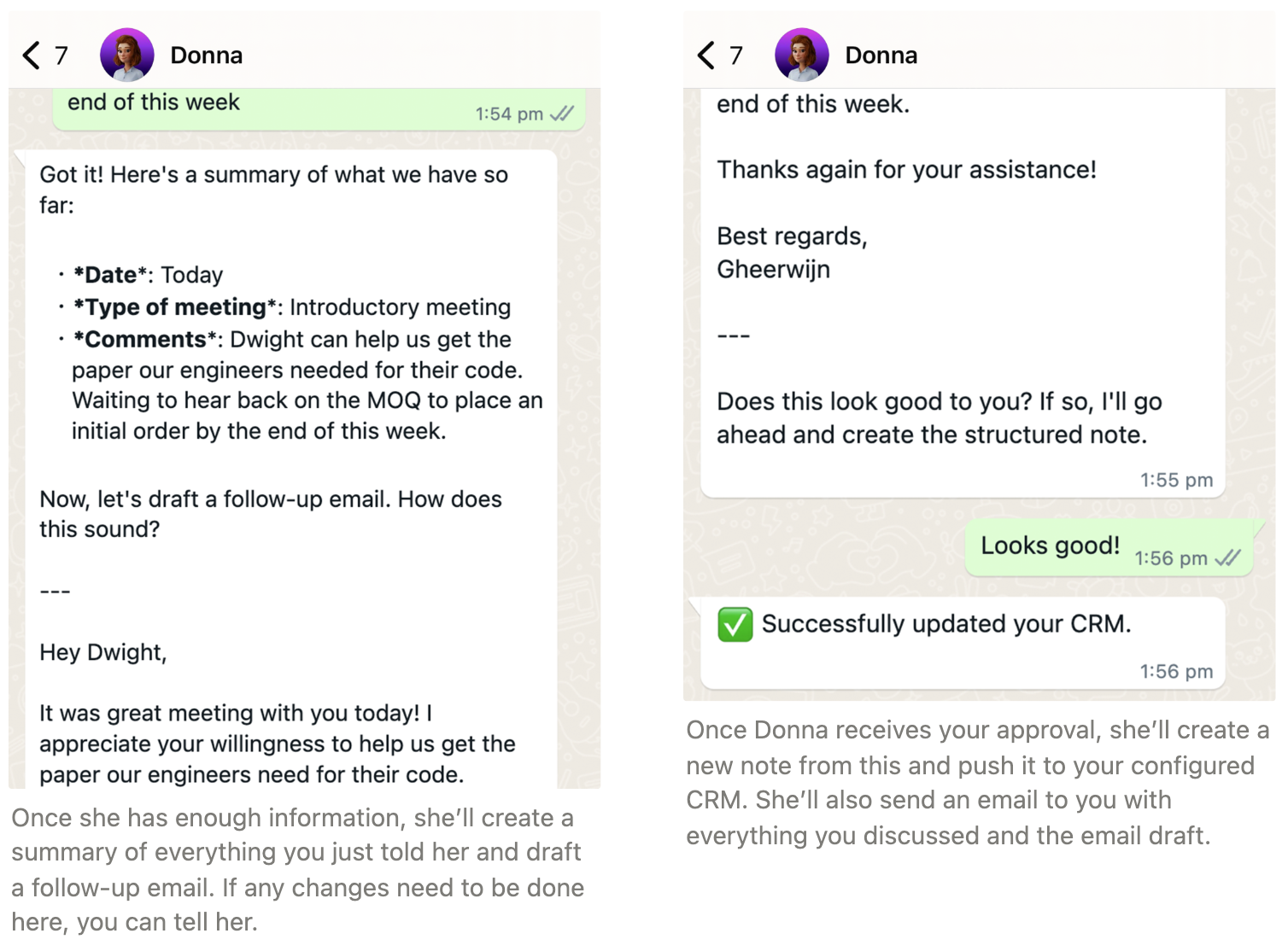
Mentioned the wrong contact? Forgot an important detail for the summary? Don’t worry, Donna knows we all make mistakes. During a conversation, you can always ask Donna to alter some of your previous input as long as it was not pushed to your CRM yet.
In case you want Donna to forgot everything you said because you want to start over again, simply send her a new message with “stop”. By sending this command to her explicitly, Donna will clear the current context and allow your conversation over.
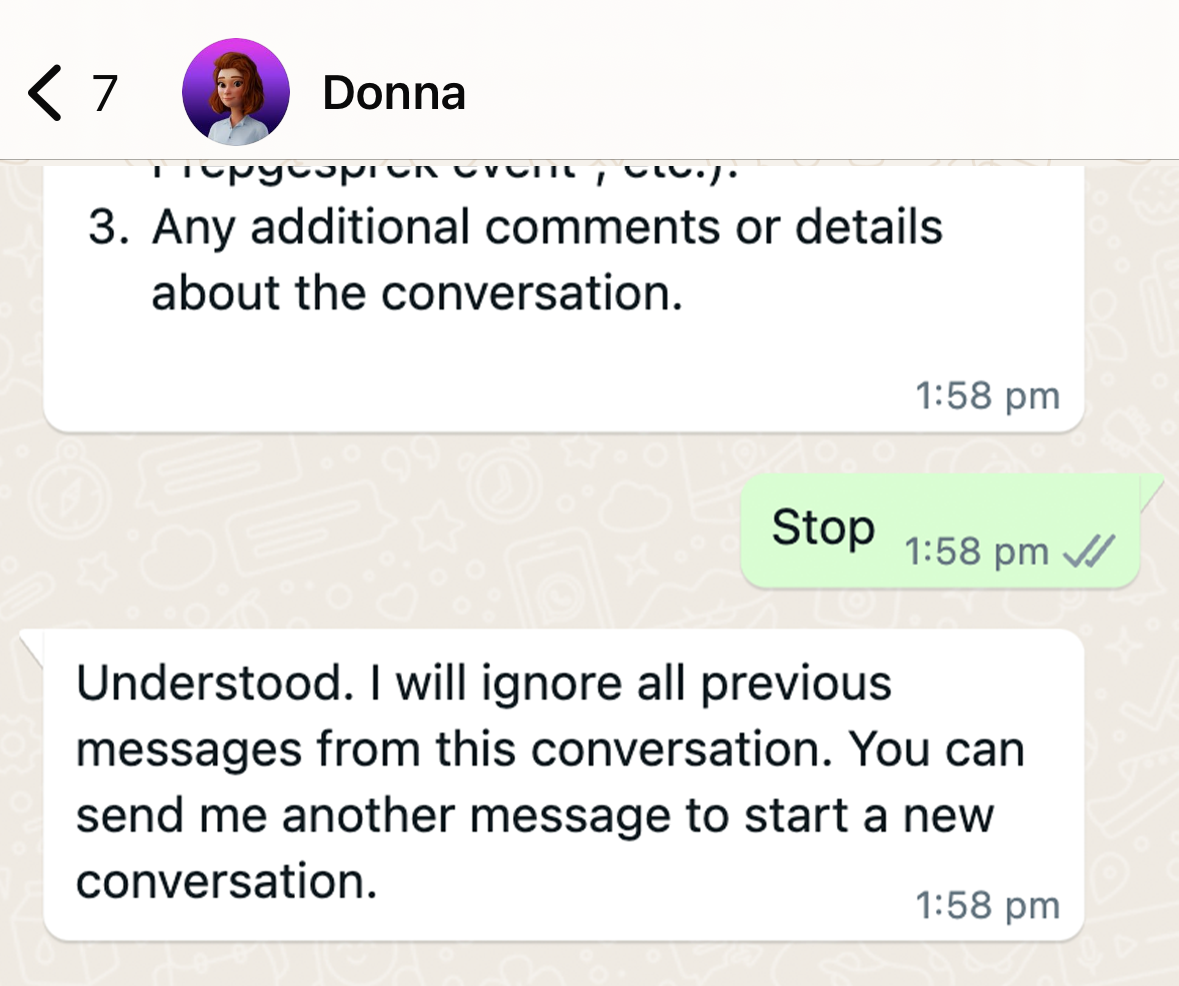
Donna will reply to your inquiries either by text or voice message. While you can configure how you want Donna to reply in your Settings > WhatsApp configuration, sometimes you need a different format.
Luckily Donna can help you with this. Simply send her a new message with one of the following words:
“text” → Donna will resend her last voice message as a text message
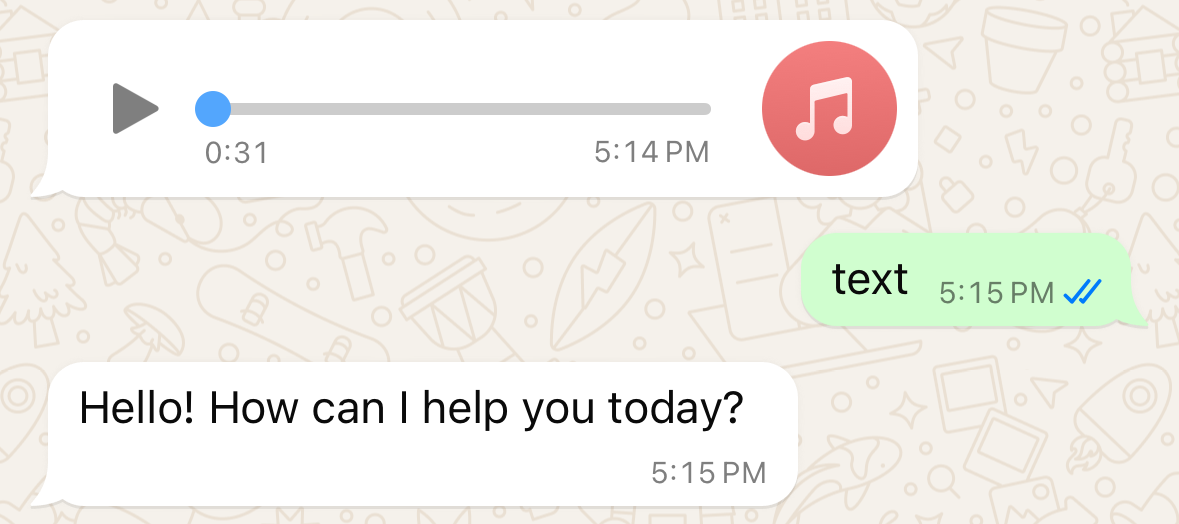
“voice” → Donna will resend her last text message as a voice message
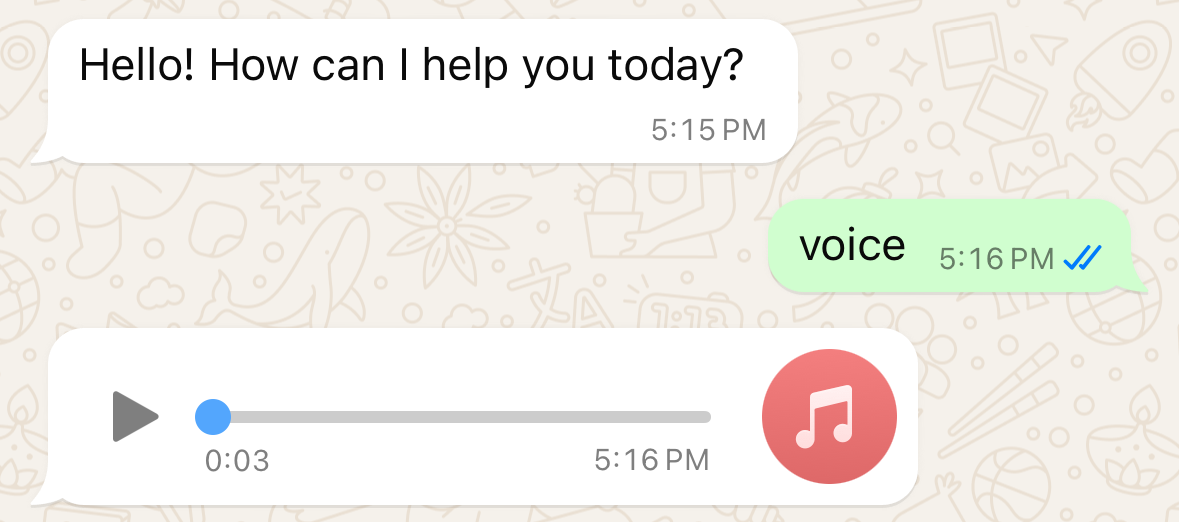
When you’re stuck, have a question or encounter some unexpected behavior, simply send Donna a message saying “help” in your chat. Donna will give you a quick link to our Help Pages on support.askdonna.com and our support@askdonna.com email address.
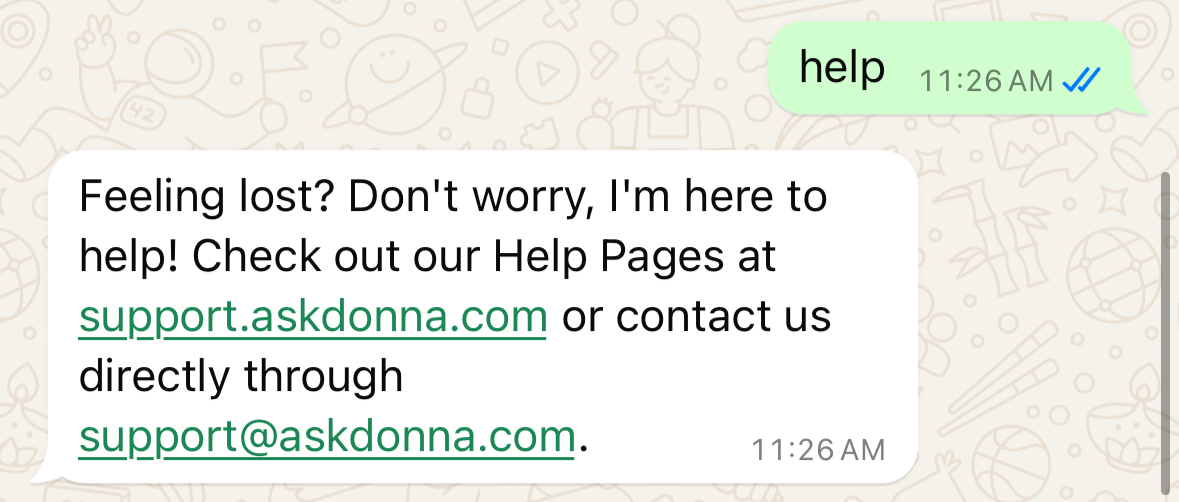
Of course there are still some things Donna is learning and can’t do (yet). Don’t worry, she will let you know if you ask her anything that’s above her pay grade. To help you, here’s some things to keep in mind:
Donna cannot create a new object in your CRM
If you have suggestions or ideas for what you'd like Donna to do, please reach out to us at support@askdonna.com.