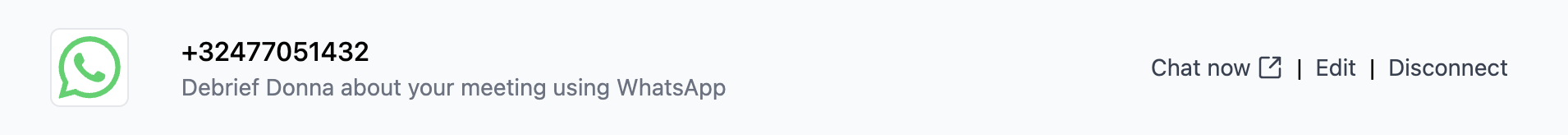Note: WhatsApp integration is no longer supported. For the best experience, please use the Donna app.
For on-the-go use, a WhatsApp integration can be configured with Donna. The WhatsApp integration supports:
text messages
voice messages
To set up the integration with WhatsApp, navigate to Preferences > Integrations. Here you can connect with WhatsApp. Make sure you have your mobile device on hand with the WhatsApp app already installed.
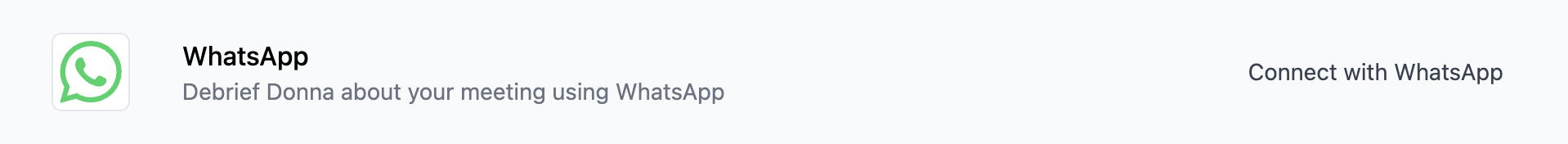
After clicking “Connect with WhatsApp”, you will be prompted to scan your unique QR code.
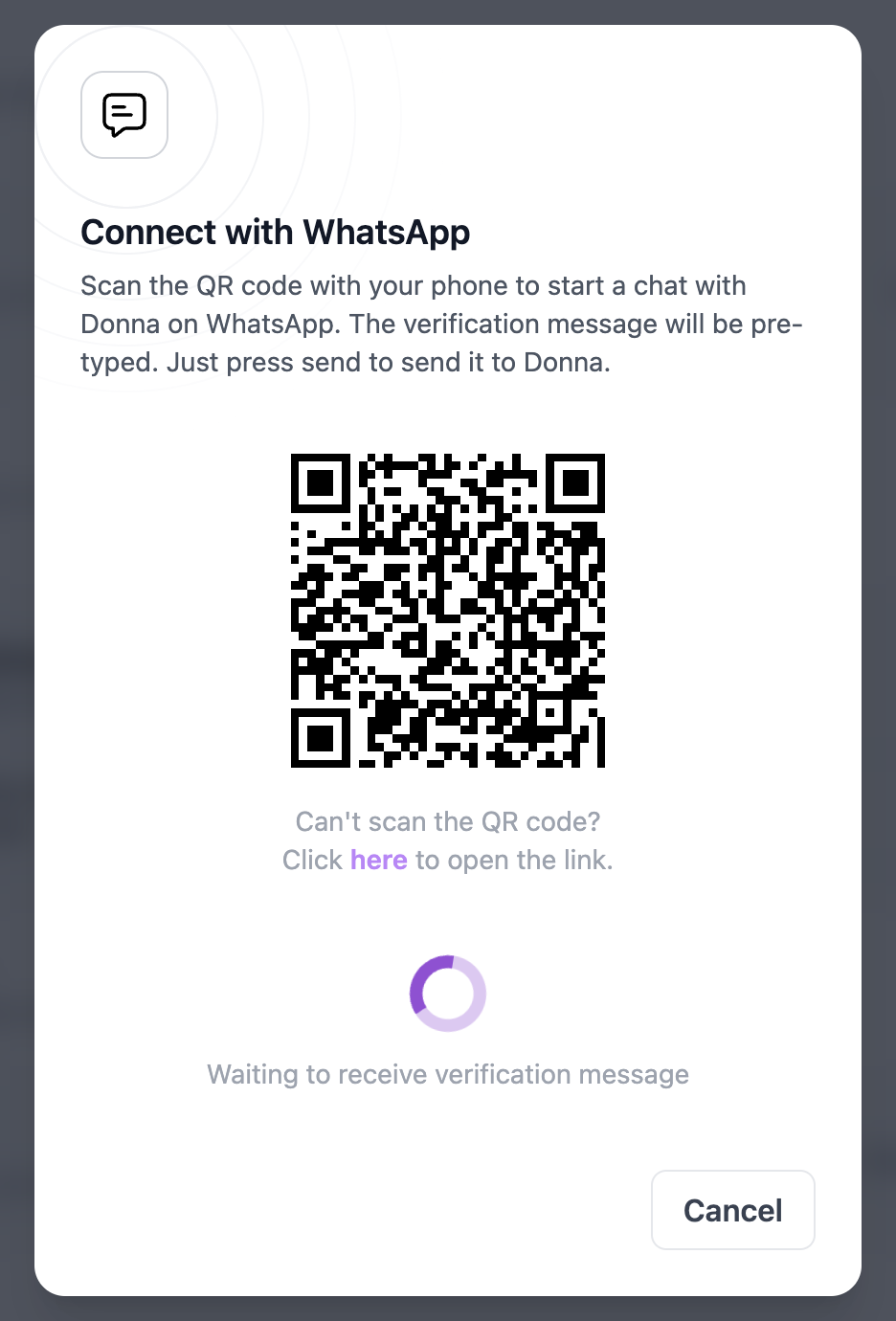
Scanning this QR code will redirect you to your WhatsApp app and start a conversation with Donna. A pre-filled message containing a unique code will automatically be generated, ready for you to send. Make sure to send this message to Donna. After Donna receives your code, she will finish up your WhatsApp integration (this might take a few seconds).
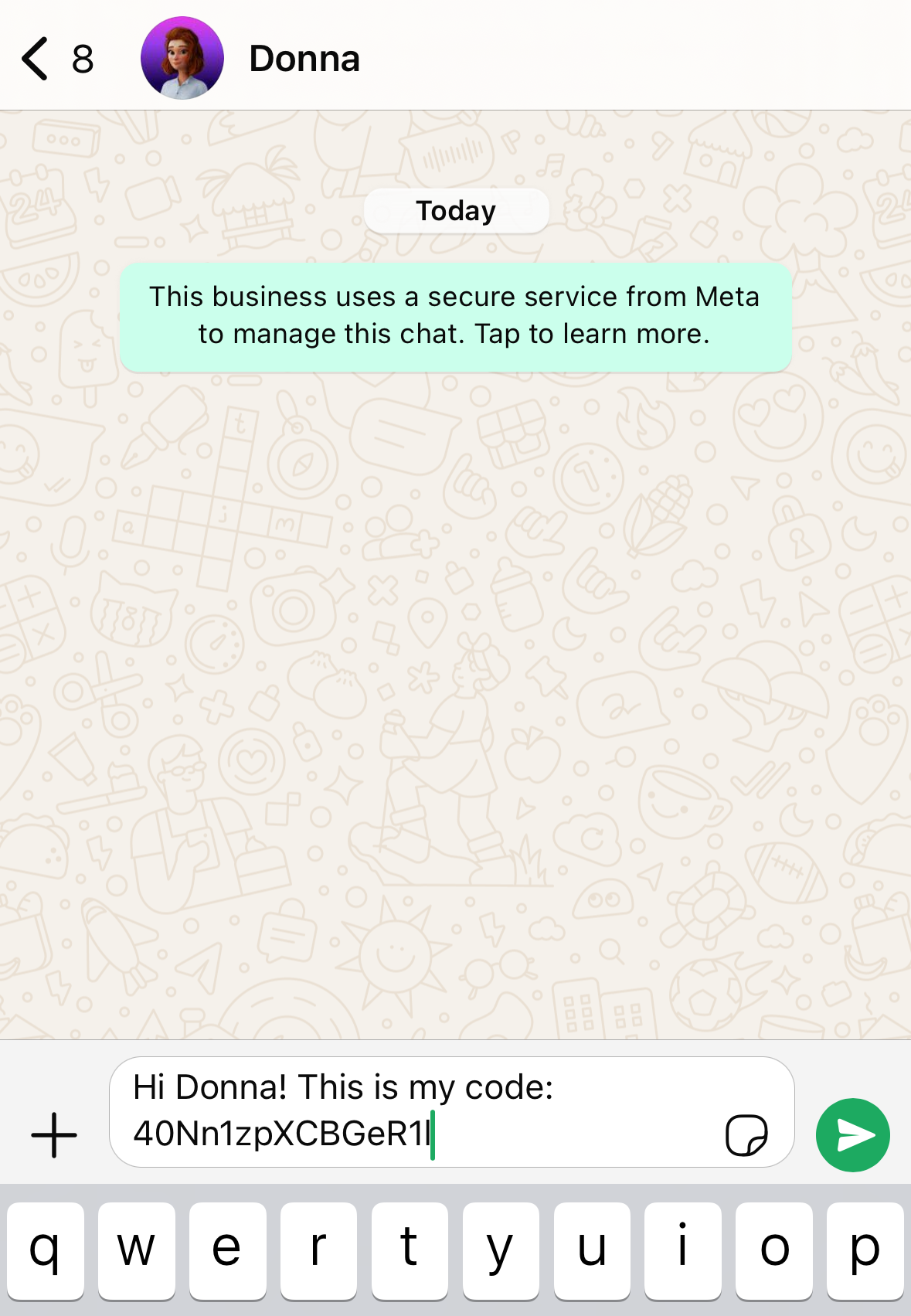
Once everything is finished, you’ll receive your first message from Donna and you can start interacting.
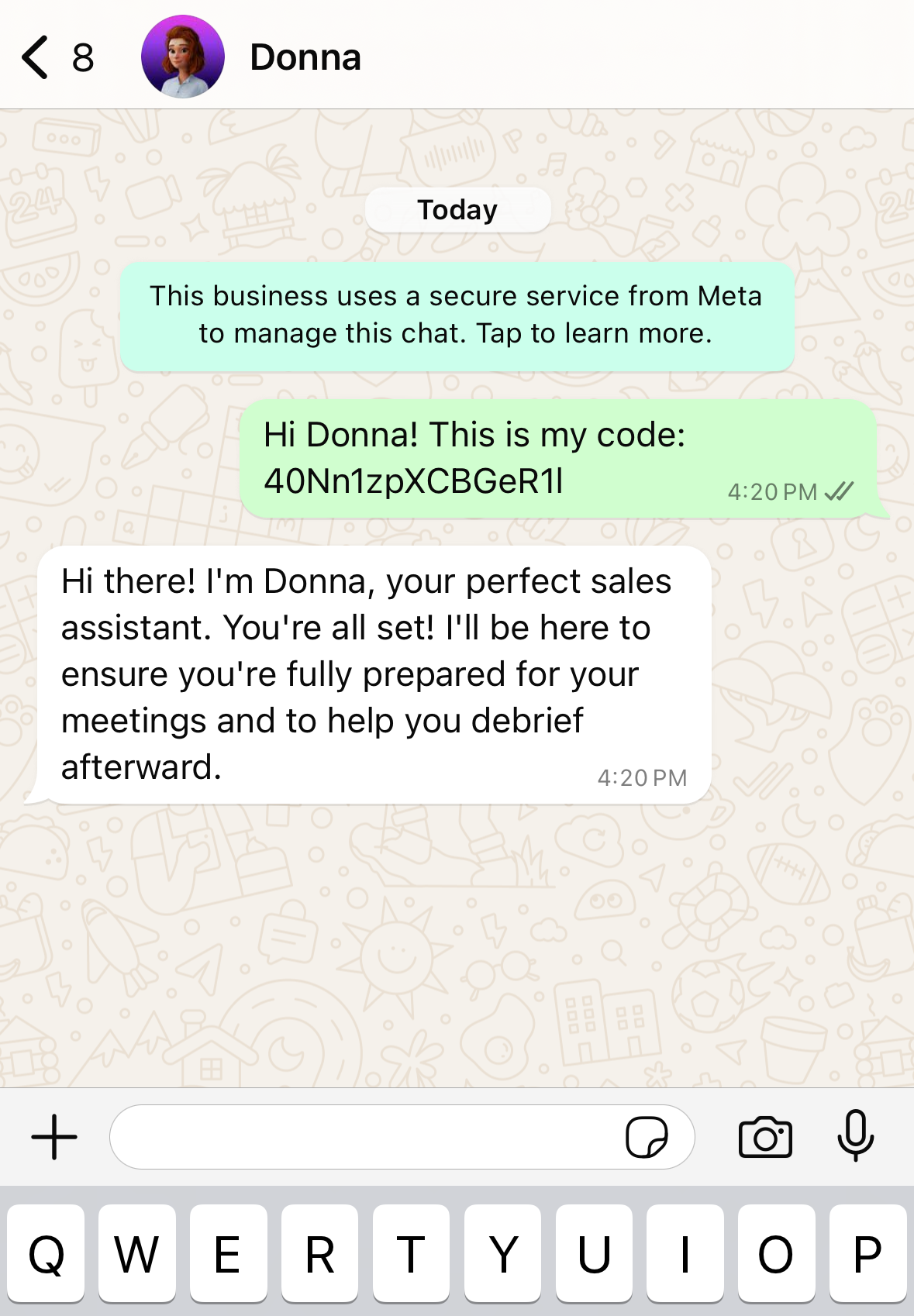
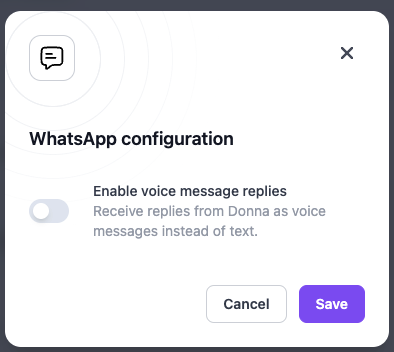
Donna is able to reply with either voice or text messages in your conversation. By default Donna will reply with text messages in your WhatsApp conversations. By enabling the "Enable voice message replies" settings, she will always reply using audio messages.
To stop interacting with Donna through WhatsApp, go to Preferences > Integrations and click ‘Disconnect’ on your WhatsApp integration.