Navigate to Profile > Notifications to configure your personal notifications.
Define where and when you want Donna to send you your pre-meeting briefings.
Here you can:
Select whether or not you want to receive pre-meeting briefings at all
Configure what channel you want to receive them on. Via email or through WhatsApp (for this you’ll need your integration with WhatsApp set up)
Configure how many minutes before your meeting you want to receive the pre-meeting briefing
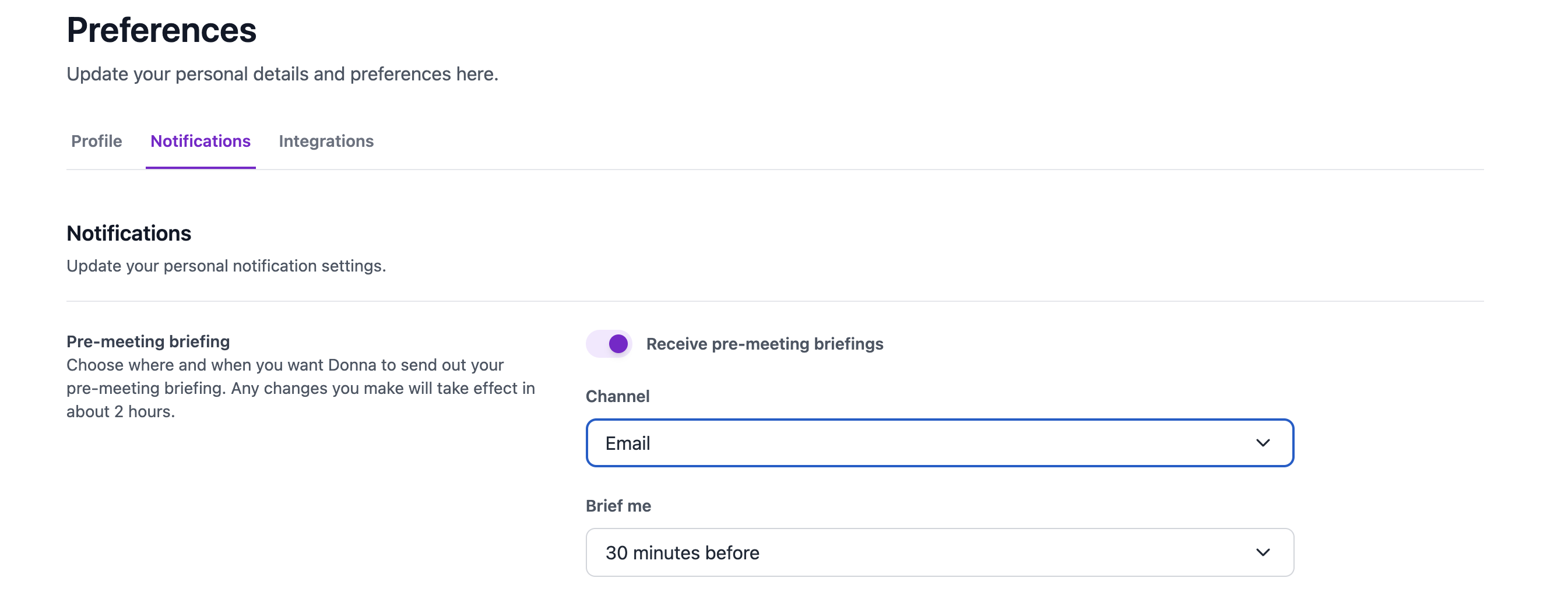
❗ Keep in mind that these settings take up to 2 hours to be applied.
Define where and when you want Donna to send you a message after your meeting has finished.
Here you can:
Select whether or not you want to receive post-meeting check-in at all
Configure what channel you want to receive them on. Via email or through WhatsApp (for this you’ll need your integration with WhatsApp set up)
Configure how many minutes before your meeting you want to receive the post-meeting check-in
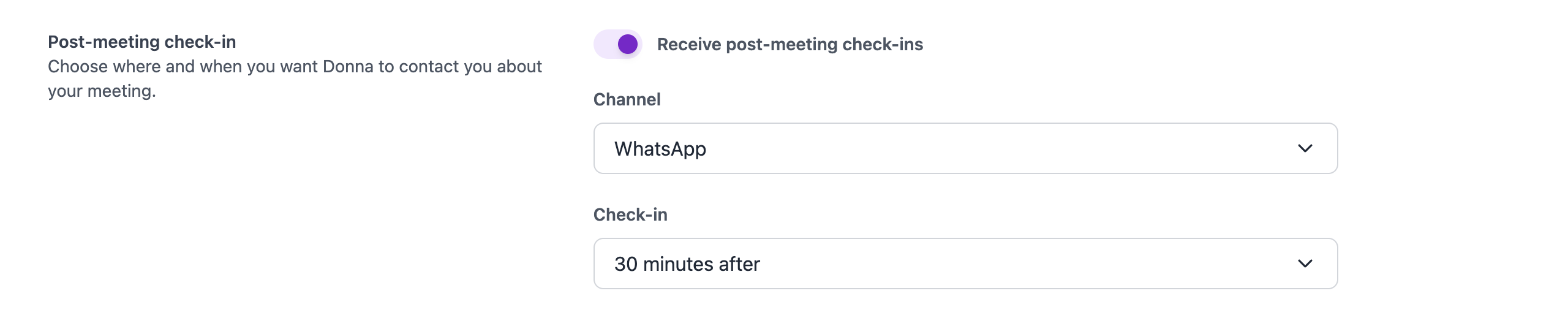
❗Keep in mind that these settings take up to 2 hours to be applied.
When integrating with HubSpot, there are limitations that prevent ‘removed’ meetings from being fully deleted. As a result, pre-meeting briefings and post-meeting check-ins will still be sent out for these meetings.